Connection to PostgreSQL for PHP Applications
Follow the instruction below to learn how to connect the PHP application, hosted within Cloudjiffy Cloud, to the PostgreSQL database server.
Create Environment
1. Log into the Cloudjiffy.
2. Create PHP environment with PostgreSQL database: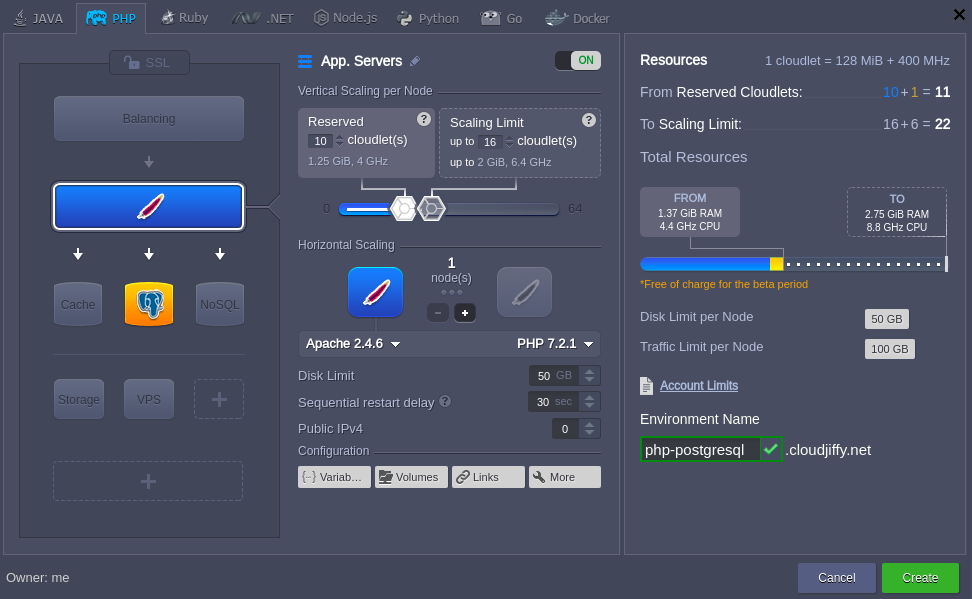
3. Check the e-mail - in the inbox should have a message with database login and password:
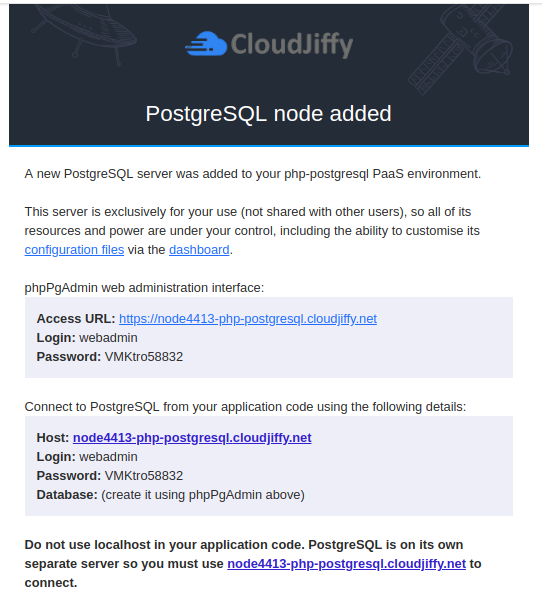
Now, I can upload the PHP application package and deploy it to the environment.
Database Connection
1. Click Config button for the Apache server.
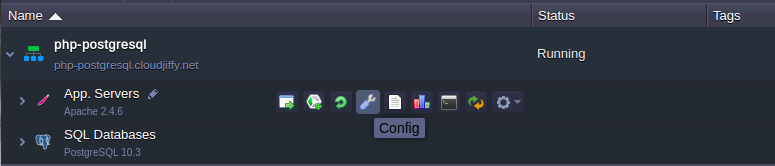
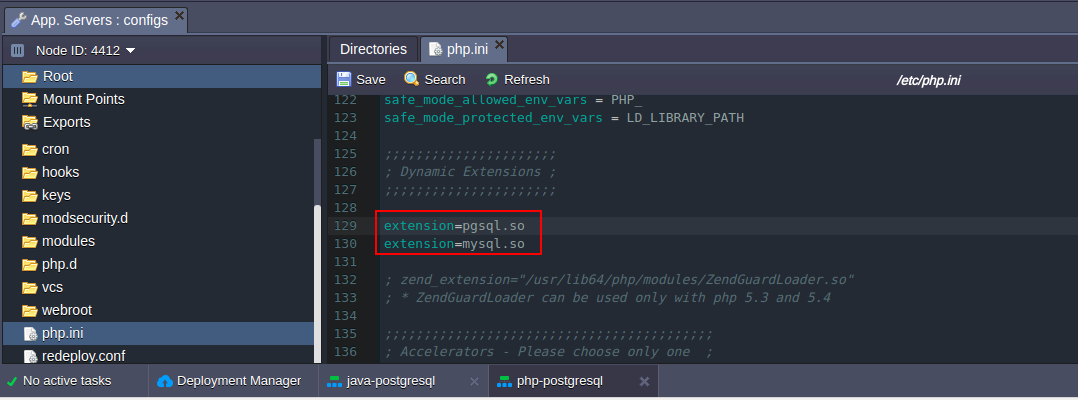
4. Save the changes and Restart nodes for Apache server.
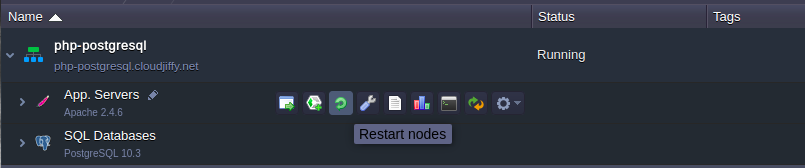
5. There are 2 main PG functions for connection:
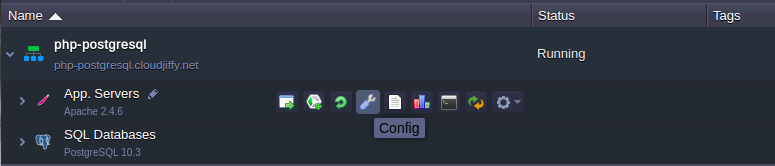
2. Navigate to etc folder and open php.ini file.
3. Add extension=pgsql.so line after extension=mysql.so, like it is shown in the image below: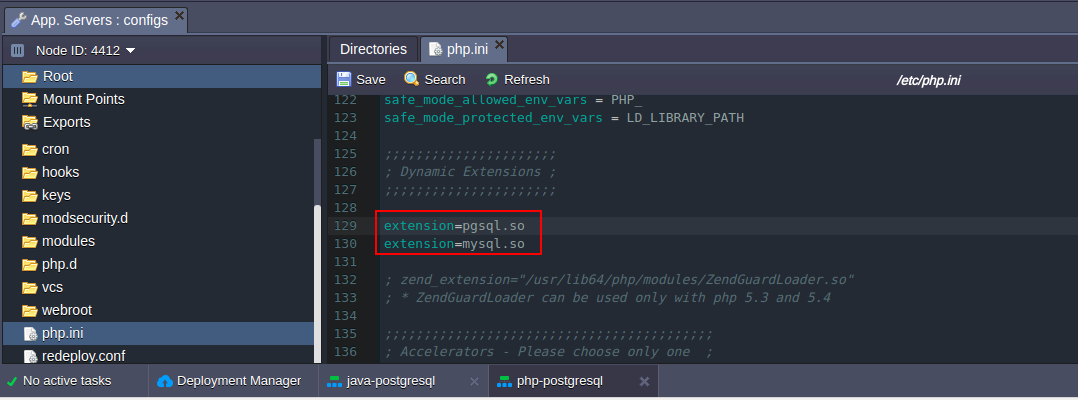
4. Save the changes and Restart nodes for Apache server.
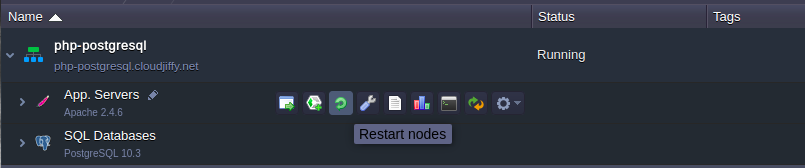
5. There are 2 main PG functions for connection:
- Connection to the postgresql database:
- host - Postgres server address that received by email (note that it must be without http://):
postgres{node_id}-{my_env_name}.{hoster_domain}
- port - by default 5432
- dbname - name of the database
- user - by default is "webadmin"
- password - the password that I received via email
-
Closing connection to postgresql database: pg_close()
All Postgres functions I can see here.
6. I need to write necessary functions in every *.php page, which should be connected to the database.Connection Check Up
- check the connection using this code:
|
1
2
3
4
5
6
7
8
9
10
11
|
$dbconn = pg_connect("host=postgres-demo.jelastic.com port=5432 dbname=postgres-demo user=webadmin password=password");//connect to a database named "postgres" on the host "host" with a username and passwordif (!$dbconn){echo "Doesn't work =(";}else echo "Good connection";pg_close($dbconn);?>
|
- execute simple request and output it into table:
|
1
2
3
4
5
6
7
8
9
10
11
12
13
14
15
16
17
18
19
20
|
$conn = pg_connect("host=postgres-demo.jelastic.com port=5432 dbname=postgres-demo user=webadmin password=password");if (!$conn) { echo "An error occured.\n"; exit;}$result = pg_query($conn, "SELECT * FROM test_table");if (!$result) { echo "An error occured.\n"; exit;}while ($row = pg_fetch_row($result)) { echo "value1: $row[0] value2: $row[1]"; echo ";}?>
|
Now, I can use connection to PostgreSQL database for the PHP application.