The following Memcached configuration files are available:
| conf | memcached |
/etc/sysconfig |
| keys | /var/lib/jelastic/keys |
More information about Memcached usage you you can find in the Memcached document.
CONF
The main Memcached configuration file is located in the conf folder.
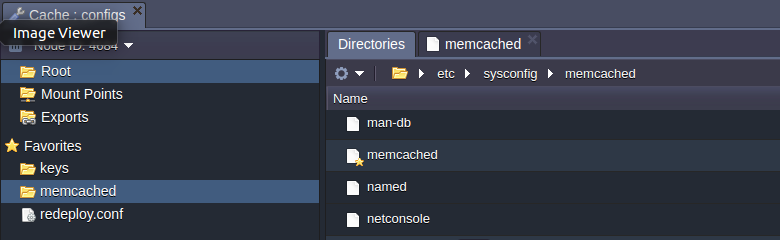
KEYS
The keys directory is used as a location for uploading any private key which is needed for your application.
Generate the key, save it as a simple file and upload to the key folder.
Now you can use it for different cases by simply stating the path to your key:
/var/lib/jelastic/keys/{key_file_name}
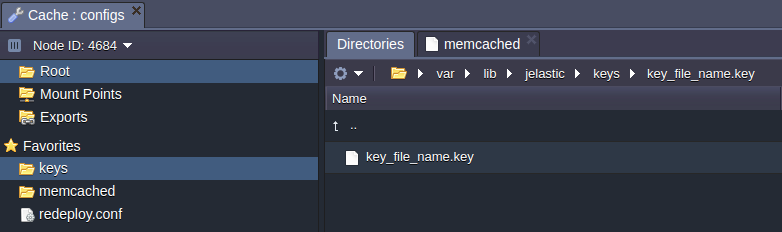
That's All!
Now you can use it for different cases by simply stating the path to your key:
/var/lib/jelastic/keys/{key_file_name}
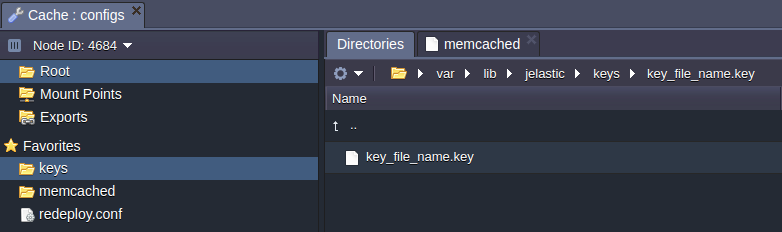
That's All!