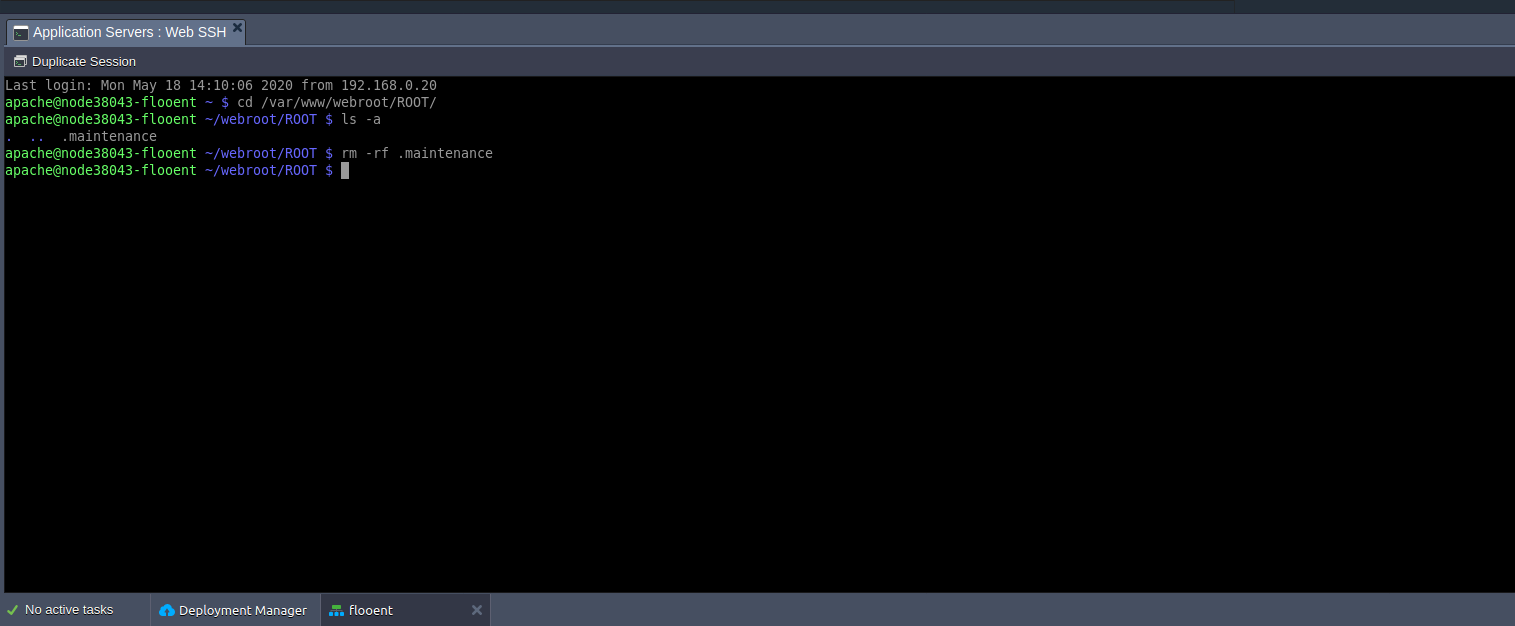The Maintenance page is technically not an error, this is the notification page.
While updating the plugins and themes wordpress download necessary packages meanwhile it puts our site and wordpress on maintenance mode or shows error “Briefly Unavailable for Scheduled Maintenance”.
Please follow steps to solve this error -
Step 1 -
Delete .maintenance file from the server which is located under the document root folder.
In cloudjiffy /var/www/webroot/ROOT/ is the default document root folder for apache web server.