At the Variables tab, you can see the list of default for the current container variables, and, in case you’ve linked any container(s) to it - some imported ones (their names start with the previously specified alias, e.g. DB in our case).
Also, you can add my own custom variables, i.e. define the required extra parameters by myself and subsequently use them in a container.
1. To state a custom variable, select the Add button and fill in the appeared cells with the required variable’s name and value. Then click Save.
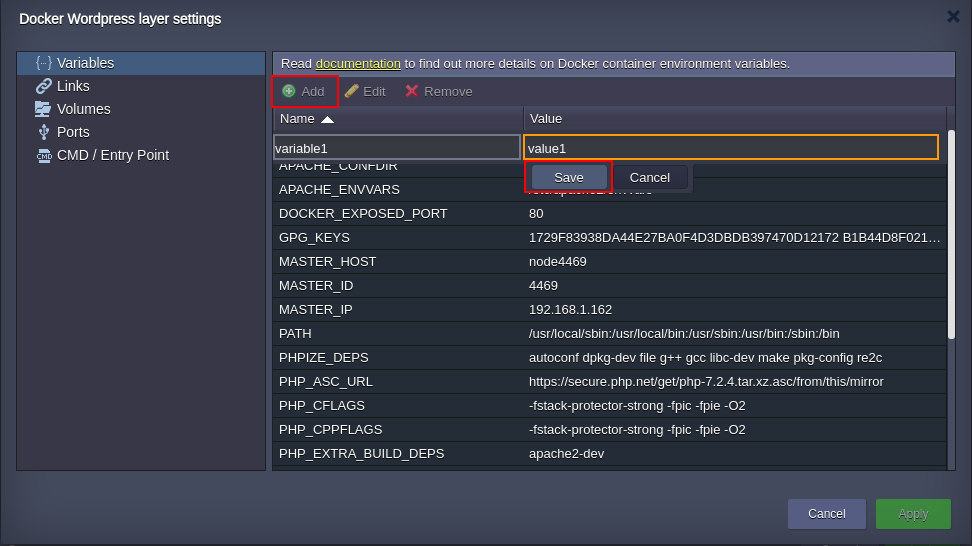
2. Besides adding, you can also Edit and Remove the already existing records with the help of the same-named buttons.
Here are a few tips for speeding up the configuration process:
- double-clicking on a variable will immediately switch my to its editing
- In case you need to remove several records, you can do it at once by selecting all the not required variables with the Shift and Ctrl buttons at your keyboard.
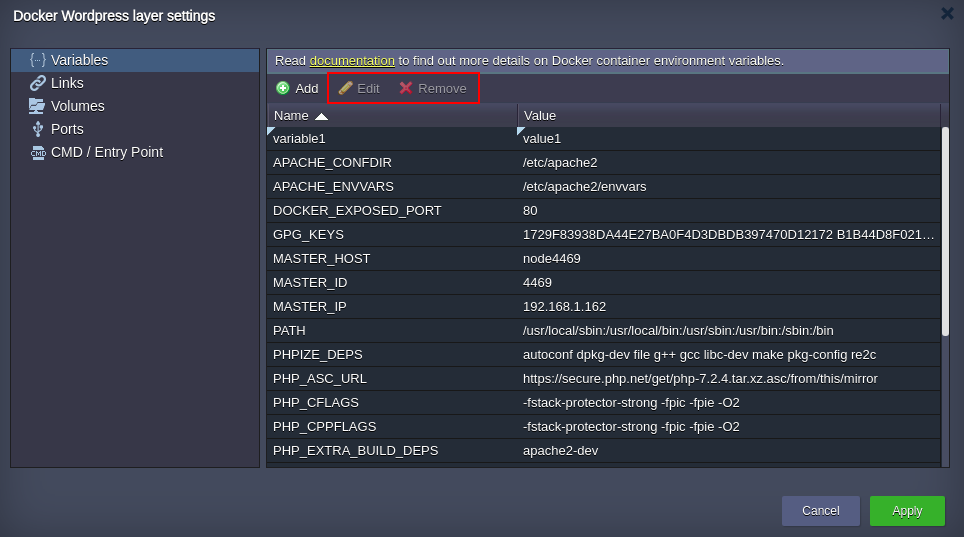
3. Click on Apply to save all the changes made in the Docker container settings frame and one more time at the wizard window to apply them.